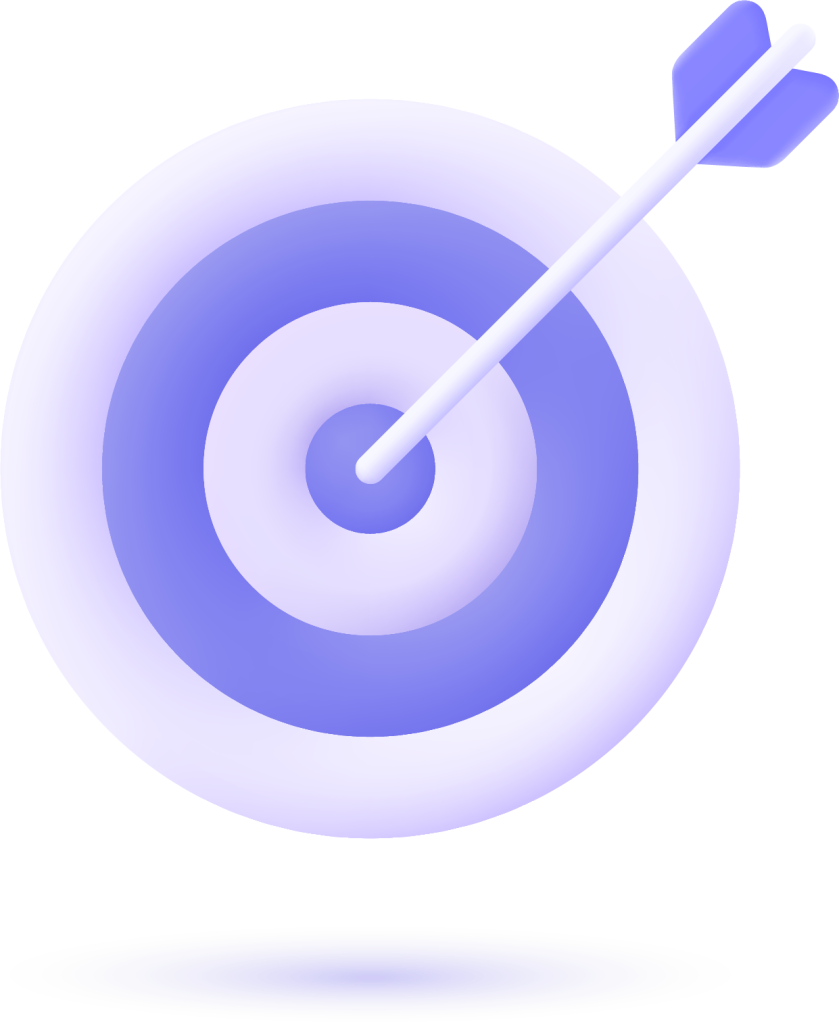Many people mistakenly believe that mobile apps and web apps are interchangeable terms, but in reality, they differ significantly in various aspects.
It’s crucial to avoid confusion between mobile app vs web app, as the distinctions not only affect the user experience but also extend to the development and deployment processes. A proficient web developer should possess the ability to discern these disparities.
Before delving into the distinctions between mobile apps and web apps, it’s helpful to clarify the difference between web apps and websites. Essentially, a web app is a dynamic website designed to adapt seamlessly to various devices, particularly smartphones.
Understanding the differences between these two is essential for making informed decisions in the ever-evolving world of app development.
In this article, we’re going to dig into the differences between web apps and mobile apps. It’s like having a roadmap to help you make smart choices in the ever-changing world of apps. Let’s dive in!
What is a Web Application?
Web applications are the first element when you argue about web apps vs mobile apps. They are commonly referred to as web apps, representing a dynamic facet of digital technology.
Unlike traditional software installed on individual devices, web apps operate on remote servers and are accessed through web browsers. This distinctive approach offers a range of advantages that cater to the diverse needs of users in our interconnected world.
Key Characteristics of Web Applications:
Accessibility:
One of the primary strengths of web applications lies in their accessibility. Users can engage with web apps from a myriad of devices, whether it be a desktop computer, laptop, tablet, or smartphone, as long as they possess a compatible web browser and an active internet connection.
This ubiquity fosters a seamless user experience, breaking down barriers related to device compatibility.
Cross-Platform Compatibility:
Unlike traditional software, web apps liberate users from the need to install specific applications on their devices. Instead, users can effortlessly access web applications directly through their browsers.
This inherent flexibility makes web apps inherently cross-platform compatible, functioning seamlessly across various operating systems without requiring tailored installations for each.
Automatic Updates:
Web applications streamline the update process by implementing changes and introducing new features on the server side.
This means that users are automatically directed to the latest version whenever they access the application, eliminating the need for manual updates. This centralized update mechanism ensures a consistent experience for all users, reducing the potential for version discrepancies.
Responsive Design:Data:
In response to the diverse array of devices with varying screen sizes and resolutions, web applications often incorporate responsive design principles.
This adaptive approach allows web apps to dynamically adjust their layout and functionality, ensuring optimal user experiences regardless of the device used. The result is a seamless and visually appealing interaction for users across a spectrum of devices.
Versatility in Application:
Web applications showcase an impressive range of services and functionalities, catering to an extensive array of user needs.
From email clients and collaborative project management tools to expansive social media platforms, the versatility and accessibility of web applications make them an appealing choice for businesses and developers seeking to reach and engage with a broad user base.
The evolution of web applications continues to shape the digital landscape, offering dynamic and user-friendly solutions that transcend traditional software boundaries.
How Does a Web Application Work?
Now that you know what a web app is, we’ll move further to comprehend how web applications function, let’s consider the basic mechanics behind their operation.
A web application operates on a client-server architecture, where the client, typically a web browser, interacts with the server to deliver a dynamic and interactive user experience. The front-end, responsible for the user interface and experience, utilizes technologies like HTML, CSS, and JavaScript. User interactions trigger HTTP requests sent to the server, which processes these requests on the back-end.
The back-end, often powered by server-side scripting languages and databases, manages data storage, retrieval, and application logic. The communication between the client and server occurs through protocols like HTTP or its secure version, HTTPS.
The stateless nature of HTTP is addressed using techniques like cookies or sessions. Security measures, including authentication and authorization, safeguard user data. Deployed on web servers, the scalability of web applications is crucial for handling increasing user traffic.
Web app vs Websites: What’s the difference?

The terms “web apps” and “websites” are often used interchangeably, but they refer to different types of online platforms, and the distinction between them can be a bit fluid. However, there are some general characteristics that differentiate web apps from websites:
Interactivity:
- Website: A website is generally more static and provides information in a one-way manner. It may include pages with text, images, and links but doesn’t necessarily require user interaction beyond clicking links to navigate.
- Web App: A web app, on the other hand, is more interactive and allows users to perform specific tasks. It often involves dynamic content and user engagement. Examples include online tools, productivity apps, and social media platforms.
Functionality:
- Website: Websites are primarily informational. They present content to users, such as articles, images, and videos.
- Web App: Web apps are designed to perform specific functions or tasks. They could involve complex calculations, data processing, or provide a platform for user collaboration.
User Interaction:
- Website: User interaction on a website is generally limited to navigating between pages and consuming content.
- Web App: User interaction is a core component of web apps. They often involve forms, user accounts, data input, and other dynamic elements.
Data Processing:
- Website: Websites typically display static content, and any data processing is often done on the server side before the page is delivered to the user’s browser.
- Web App: Web apps often involve real-time data processing on the client side. They can update content dynamically without requiring a page refresh.
Examples:
- Website: A blog, a news site, or an online brochure for a company.
- Web App: Gmail, Google Docs, or a project management tool like Trello.
It’s important to note that the line between websites and web apps can be blurry, and many platforms exhibit characteristics of both. For instance, a news website might include interactive elements, and a web app might have informational pages. The distinction is more about the primary purpose and functionality of the platform.
What is a Mobile Application?

In contrast to the adaptability of web apps, mobile applications are tailored to meet the specific demands of mobile devices, providing users with a personalized and optimized experience.
Due to the increase in mobile phone usage, mobile apps are gaining significant popularity in the debate between web app vs mobile app.
Around 50% of internet traffic occurs through mobile phones. It’s likely one reason that mobile app downloads rose to 255 billion in 2022, up from 205 billion in 2019, per Statistica.
Mobile apps, short for mobile applications, are software applications explicitly designed to run on smartphones, tablets, or other portable devices. They differ from web apps by being directly installed onto the device and accessed through icons on the device’s home screen.
Key Characteristics of Mobile Applications:
Accessibility:
One of the primary strengths of web applications lies in their accessibility. Users can engage with web apps from a myriad of devices, whether it be a desktop computer, laptop, tablet, or smartphone, as long as they possess a compatible web browser and an active internet connection.
This ubiquity fosters a seamless user experience, breaking down barriers related to device compatibility.
Cross-Platform Compatibility:
Unlike traditional software, web apps liberate users from the need to install specific applications on their devices. Instead, users can effortlessly access web applications directly through their browsers.
This inherent flexibility makes web apps inherently cross-platform compatible, functioning seamlessly across various operating systems without requiring tailored installations for each.
Automatic Updates:
Web applications streamline the update process by implementing changes and introducing new features on the server side.
This means that users are automatically directed to the latest version whenever they access the application, eliminating the need for manual updates. This centralized update mechanism ensures a consistent experience for all users, reducing the potential for version discrepancies.
Responsive Design:
In response to the diverse array of devices with varying screen sizes and resolutions, web applications often incorporate responsive design principles.
This adaptive approach allows web apps to dynamically adjust their layout and functionality, ensuring optimal user experiences regardless of the device used. The result is a seamless and visually appealing interaction for users across a spectrum of devices.
Versatility in Application:
Web applications showcase an impressive range of services and functionalities, catering to an extensive array of user needs.
From email clients and collaborative project management tools to expansive social media platforms, the versatility and accessibility of web applications make them an appealing choice for businesses and developers seeking to reach and engage with a broad user base.
The evolution of web applications continues to shape the digital landscape, offering dynamic and user-friendly solutions that transcend traditional software boundaries.
Types of Mobile Apps
Before delving into the distinctions between web and mobile applications, it’s essential to explore the rich diversity within the realm of mobile apps. Recognizing the different types of mobile applications unveils unique functionalities and use cases, offering valuable insights for users and developers alike.
Native Mobile Apps:
- Platform-Specific Focus: Native mobile apps are tailor-made for a specific operating system, either iOS or Android. This focused development allows for optimal integration with the chosen platform’s features and ensures a seamless user experience.
- Platform-Specific Languages: The programming languages chosen for native apps align with the preferences of the respective platforms. For instance, Swift and Objective-C are commonly used for iOS development, while Java and Kotlin are preferred for Android.
- Device Feature Integration: Native apps tap into the unique capabilities of the device, utilizing features like camera functionalities, GPS, and hardware-specific optimizations. This approach results in enhanced performance and a more immersive user experience.
Web-Based Mobile Apps:
- Browser Accessibility: Web-based mobile apps operate through mobile web browsers, offering users the convenience of accessing services without the need for app installations. This accessibility enhances cross-platform compatibility, allowing users to engage with the app regardless of their device’s operating system.
- Web Technologies Usage: Developers craft web-based mobile apps using standard web technologies such as HTML, CSS, and JavaScript. This approach facilitates a consistent user experience across different devices, making it an attractive option for businesses seeking broad accessibility.
- Cross-Platform Access, Some Limitations: While web-based apps excel in cross-platform accessibility, they may encounter limitations in accessing certain device-specific features. This compromise aims to balance broad compatibility with potential constraints inherent in browser-based environments.
Hybrid Mobile Apps:
- Native-Web Fusion: Hybrid mobile apps seek to merge the strengths of both native and web applications. They are developed using web technologies but are encapsulated within a native app wrapper, offering a compromise between cross-platform compatibility and access to device features.
- Web Tech in a Native Shell: Hybrid apps leverage web technologies like HTML, CSS, and JavaScript but package them within a native app shell. This approach provides the flexibility of web development while still allowing access to certain device-specific features.
- Balancing Cross-Platform and Device Access: The primary goal of hybrid apps is to strike a balance, offering a level of cross-platform compatibility while harnessing some device-specific functionalities. This approach makes them a compelling choice for developers seeking a middle ground between native and web-based development.
Mobile App vs Web App: What’s the Difference?
Mobile apps require installation from an app store, providing offline access, while web apps are accessible through browsers without the need for installation but generally require an internet connection.
Imagine a game you play on your phone or an app helping you organize your schedule. So, web apps are like online friends you visit, and mobile apps are like personal tools always in your pocket.
Now, let’s dig into the core differences between web applications and mobile applications. Each has its unique characteristics, and understanding these disparities is crucial for making informed decisions in the development process.
User Experience:
Web apps offer a consistent experience across devices but may lack the responsiveness of native mobile apps.
Mobile apps provide a more tailored and optimized experience, taking advantage of device-specific features.
Development Complexity:
Web apps simplify development by offering cross-platform compatibility.
Mobile apps, especially native ones, require separate development for each platform.
Installation and Accessibility:
Web apps are accessed through browsers without the need for installation.
Mobile apps need to be installed, allowing for direct access from the device’s home screen.
Offline Access:
Some web apps can work offline but with limited functionality.
Many mobile apps, especially native ones, are designed to function seamlessly offline.
Updates:
Web apps are updated on the server, ensuring users access the latest version automatically.
Mobile apps require users to manually update through app stores.
What are Mobile App Testing Frameworks?
Ensuring the quality and reliability of mobile applications is a critical aspect of the development process. Mobile app testing frameworks play a pivotal role in automating testing procedures, reducing errors, and enhancing the overall user experience.
Appium:
- An open-source, cross-platform testing framework for native, hybrid, and mobile web apps.
- Supports iOS, Android, and Windows applications.
- Employs Selenium WebDriver for testing web apps.
XCTest:
- Apple’s testing framework for iOS applications.
- Integrated with Xcode, XCTest facilitates unit and UI testing.
- Ensures that iOS apps meet Apple’s stringent quality standards.
Espresso:
- Google’s testing framework for Android applications.
- Allows developers to write concise and reliable UI tests.
- Integrated with Android Studio, offering seamless testing for Android apps.
What are Web App Testing Frameworks?
Web application testing is essential for identifying and rectifying issues that may impact user experience. Several testing frameworks cater specifically to the needs of web application developers.
Selenium:
- A widely-used open-source testing framework for web applications.
- Supports various programming languages, including Java, Python, and C#.
- Enables automated testing of web applications across different browsers.
Cypress:
- A JavaScript-based end-to-end testing framework.
- Provides real-time feedback as tests run, aiding in faster debugging.
- Known for its simplicity and robustness in testing web applications.
Functionality of Mobile Apps vs. Web Apps
When it comes to deciding between mobile apps and web apps, understanding how they function is key for businesses and developers.
Performance:
Mobile apps often take the lead in performance because they’re finely tuned for specific devices. They run smoothly, providing a snappy and reliable experience.
On the other hand, web apps might encounter variations in performance. Factors like internet speed and compatibility with different browsers can influence how smoothly they operate.
Speed:
Mobile apps are the speed demons of the app world. They load faster and offer smoother interactions, giving users a seamless experience.
Meanwhile, web apps may experience slight delays, especially when accessed on slower internet connections. So, if speed is a top priority, mobile apps often take the cake.
Device Features:
Here’s where mobile apps shine—they seamlessly integrate with your device’s features. Need to use the camera, GPS, or receive push notifications? Mobile apps have got you covered.
On the flip side, web apps come with certain limitations when it comes to tapping into these device-specific features. If you want an app that fully leverages what your device offers, a mobile app is often the way to go.
Updates and Maintenance:
When it comes to keeping things fresh and up-to-date, web apps have a nifty advantage. Updates happen centrally on the server, ensuring that whenever users access the app, they automatically get the latest version. It’s hassle-free and ensures everyone is on the same page.
On the other hand, mobile apps require manual updates through app stores. While this ensures users get the latest features, it might lead to a bit of delay as users need to actively update their apps.
So, if you’re after a seamless and immediate update experience, web apps might have the upper hand.
Conclusion
In conclusion, the choice between web and mobile applications depends on various factors, including the target audience, desired functionalities, and development resources. Each has its strengths and limitations, and understanding these nuances is vital for making informed decisions in the ever-evolving landscape of digital technology.
As technology continues to advance, the boundaries between web and mobile applications may blur, and new development approaches may emerge. Stay informed, adapt to changes, and make decisions that align with your specific goals and the evolving needs of your audience.